In the previous parts of this run through/tutorial, I’ve covered initial brainstorming, story pacing and issue by issue/page by page planning as a way to structure my writing work and make sure I’m delivering everything I need. Finally, we’re at scripting. For a lot of people, the other planning stuff I covered isn’t actually writing, the scripting is. I think it’s all part of the process but, either way, here we are finally at the script.
Comics are quite a unique medium. If you’re reading this I’m sure you already know that. The ability to structure a story with words and pictures in tandem brings a lot of strengths from both prose writing and illustration, while adding a lot of new elements to the mix by combining the two. Placement of text, composition of imagery and size/shape of panels can vastly change how a reader perceives the story.
Some writers leave panel size/shape/focus up to the artist, while others get ridiculously specific. I usually steer towards the “anal” half of that balancing act, but I’m always open to hearing from the artist I’m working with. If they have a better way to present the page and can enhance the impact, that’s awesome. The longer I work with a specific artist, the more comfortable I get in letting them decide. At the start of most new projects I’m quite detailed as I try to establish a baseline for the artist in terms of how the story should feel.
I’ve heard that there are writers who generalize their dialogue and put final speech text in after the art arrives. I’m not one of those people. I want the characters to have an established voice that inspires the artist and, if I need to edit things a bit once the art is done to make it fit better, that’s fine.
Here’s a sample page of script from Skullkickers along with the finished page from issue 13:
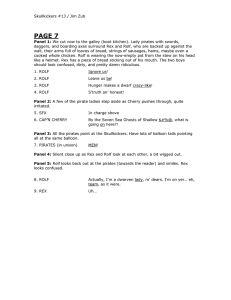

And here’s a sample script page from Makeshift Miracle along with the finished page from chapter 5:


You can also check out the complete script for Skullkickers #1 right HERE.
October 2013 Update: Since this post was originally put up I’ve switched my script format to the one used by Fred Van Lente and several other industry writers. It’s a compact template that imparts all the required information with clear caption/balloon/sound effect numbering to make the letterer’s job easier. I’ve updated the samples above to reflect that change and recommend you visit Fred’s website to snag the template for yourself.
The key, for me anyways, is to set each scene as clearly as I can in terms of focus. Quite simply – what needs to be shown in order for a particular page/panel to work? Sometimes I’ll get specific about the panel size or angle if I need a certain effect, but when I’m in the groove I’ll just as often explain the main focus of a panel (the information that needs to be imparted) and let the artist pick an angle that works for them.
One of the strangest parts of writing Skullkickers is explaining what’s supposed to be funny in the script. It’s probably the least funny thing I can do, deconstructing a joke that way, but it’s important that Edwin knows what the reader is supposed to see and why we’re stressing that part so the humor comes through loud and clear. If a reader can’t tell where they’re supposed to be looking or what the focal point is, they’re not going to be amused. The pacing and joke will be lost.
Script cadence and detail is different for every writer. Some use point form notes, others describe in depth. Some people keep it formatted like a movie script, while other comic scripts read like a conversational letter casually written to the artist. Any of those approaches can work if the communication is clear and the artist has all the relevant information they need to illustrate the story.
The script format I’ve grown comfortable with has dialogue inset with underlined words indicating bolded/emphasized words for the letterer. I list each page and the number of panels so it’s really clear to the artist what the pacing is when they’re thumbnailing out their page roughs. Action scenes are rocked out with simple indications of where characters are and what they’re doing. During ‘talking head’ scenes I try to give indication about what characters are doing as well so it’s easier for the artist to think about body language and how that will affect the dialogue.
Coming from an art background, I find it very helpful to imagine how the whole scene plays out in my mind, even though I know the artist will have a different version of it in the end. Visualizing it for myself as I’m scripting helps me think about panel pacing and any setting notes I need to add to the script so the artist has a clear picture in their mind too.
After doing a first draft, when deadlines allow, I let the script sit for a few hours or (ideally) overnight. That way I have time to step away and take a fresh look at it. I re-read through each part to make sure I haven’t missed crucial information or didn’t skip words while typing.
Once I have my story plan and page-by-page pacing list, the scripting process can go quite quick. Since the panel description text only gets read by the editor, artist and letterer I’m less concerned about making it ‘perfect’. The artist is going to bring their own visual ideas into the collaboration and will let me know if something isn’t quite as clear as I imagined it. The most important part of the script is the actual dialogue because that’s what the reader is going to see directly from me on the finished page.
In my next post I’ll go over my dialogue process and some little tricks I use to try and create natural sounding character speech in my scripts.
I hope you find my ramblings useful. If so, feel free to let me know here (or on Twitter) and share the posts with your friends.

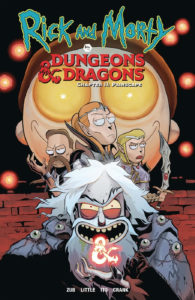



 Zub on Amazon
Zub on Amazon Zub on Instagram
Zub on Instagram Zub on Twitter
Zub on Twitter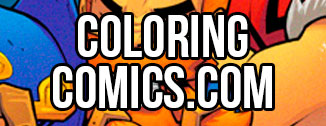
Fantastic post Jim! I look forward to reading the next post on dialogue
Thanks for this! I’m about to try my hand at writing comics for the first time, and these write-ups have been very helpful. Looking forward to the next one.
hi
thanks for this, am a comicbook artist who´s triying to get in the bussines here is a link of my work
http://deltagrone.deviantart.com/
http://www.behance.net/deltagrone
i was hopping to get the skull kickers script but the link is broken, i really apreciate if you could take a look at my work
thanks
thanks
I fixed the link for the full script from Skullkickers #1. You can find it right here:
http://www.skullkickers.com/skullkickers-script-skullkickers-1/
Hi Jim, thanks so much for these articles. I know I’m late to this article but I’m hoping you could help me…
I’m curious if, with these templates, can you auto-insert or auto-complete names? Like, assign names to particular hotkeys? An example might be, if I’m writing an X-Men script- if I type ALT+W, it automatically pastes in Wolverine. ALT+X would be X-Men, and ALT+P+X would be Professor Xavier. That type of idea…?
I’m hoping to not have to, for example, type out “Professor Charles Xavier” when I could just type ALT+P+C+X or some such.
…I’m not actually writing an X-Men script, just using that for an example….
Thanks for any help on this!
I didn’t actually make the templates, so you’d need to check with Rob Marland to see how that would work:
http://oscarwildecomics.blogspot.co.uk/2013/10/comic-script-template.html
Thanks, Jim, got my answer from Rob. And thanks much for all these great articles, your site has great info. And thanks for Skullkickers, it’s a great book!